Top 10 Web Design Tools That Will Make You An Overnight Professional Website Designer
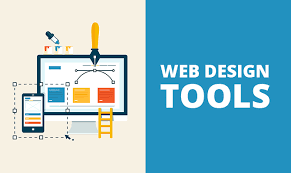 Top 10 Web Design Tools That Will Make You An Overnight Professional Website Designer
Top 10 Web Design Tools That Will Make You An Overnight Professional Website Designer
There are several web design tools that can be used by website designers. Although, everything about web designing changes easily, you can still keep up with some of these web design tools. The software used for web designing changes rapidly over time, and this can make learning difficult. Web development and designing are here to stay, but web designers can find themselves having to change after newly acquiring a skill or transition to another software.
The current web design tools can be said to provide the best designs and are flexible for designers, developers, and business owners. Below are some of the best web design tools that can make you an overnight professional website designer.
- Canva
Canva is a graphic design platform that allows you create social media graphics, posters, presentations, and other visual content. Canva has easy layouts and backgrounds that allows you build anything from book designs, or Instagram story graphics. The app has a lot of images, photo filters, and illustrations that are free to use by users. You can as well upgrade to premium versions where you have access to more photo filters and editors.
- Google web designer
Google web designer is a program for Windows, Linux and Mac originated from Google to create HTML5 ads and other contents. It provides a Graphics User Interface with basic design tools that works in line with Google web fonts, 3D tools, Pen tool, and Shapes tool. It also includes components from Google tools to add YouTube videos, among others. Google web designer can also be used to create JavaScript, CSS, and XML files. It also has code auto completion that allows you to write code easily with little or no errors.
- Pixpa
Pixpa is a website platform that allows web designers and developers to showcase their works online. It is used to create portfolio website, and increase blog functionality. This platform is quite different from all other sites in that it is specially designed for budget-minded creative professionals who wishes to create an online portfolio for their works. It also has client proofing tools that allows your clients to have access to your works and be able to choose which ones they prefer. With Pixpa, you can design blogs and business websites.
- Sketch
Sketch is one of the leading web design tools, and one of the most widely used web design tools in the world today. It is a design toolkit that helps you create the best designs. The app is majorly used for User Interface and User Experience designing of websites. It can also be used by app engineers to create mobile apps easily. Recently, Sketch just incorporated another feature into the software that allows user experience to share their works and relate with other users on the platform. It has a built-in grid system that makes user interface designing easier and faster. It is also user friendly. The disadvantage is that is only available on Mac, and there’s no plan of having it on other operating systems yet. This is a major issue because users will want to send their files to other web developers using other operating systems.
 Top 10 Web Design Tools That Will Make You An Overnight Professional Website Designer
Top 10 Web Design Tools That Will Make You An Overnight Professional Website Designer
- Figma
Figma is a browser-based user interface and user experience design application that helps in designing, prototyping, and in generating codes. It is presently the world’s leading interface design tool with numerous features that works on all design phases. Figma provides everything that is needed for designing, from the vector tools to the prototyping, and generation of codes. There are Windows and Mac OS versions for Figma that allows the app function online with them.
- Webflow
Webflow is a designer tool that allows you to build, create, and launch websites effectively. It has all design features of coding, prototyping, and user interface and allows you to use them simultaneously. It helps you to be able to connect a domain name and host your website also. You can also reuse CSS classes for any element that has the same styling or can be used as the starting point. Webflow is a design website that allows you start from the initial idea up to the finished product.
- Adobe XD
Adobe XD is a standard platform that allows for UI/UX design and prototyping of web pages. It differs from other platforms in that it has a voice interface that allows it to blend in with the latest trends in user experience designs. It can be said to be a prototyping tool that allows you to create your starter designs without writing codes first. It is used for mobile apps and web apps. Adobe XD is also available on Mac OS and windows, and you can also preview your works first before publishing on mobile devices. There’s also opportunity for sharing tools that allows clients to give feedback on your works. The app also allows you to show clients the latest versions of your work without the need to bother about incorrect versions.
 Top 10 Web Design Tools That Will Make You An Overnight Professional Website Designer
Top 10 Web Design Tools That Will Make You An Overnight Professional Website Designer
Read Also: 7 Business Ideas that can put Money in Your Pocket Today
- Vev
Vev is a platform used by organizations to design websites that are fit to be published anywhere in the world. It is one of the new innovations of websites designed in 2020. It can be used for CSS and interactive components. You can start using Vev for free first, and then pay a token per month. It is designed with developers, designers and editors in consideration. The platform offers design processes from the start to the finishing stages. It also opens you up to numerous opportunities.
- InVision Studio
InVision studio has a lot of features that helps to create great UX/UI designs. It provides you with the tools you need for prototyping, coding and creating responsive designs. The app helps you to work your way through your designs, while all you have to do is know how you want your design to look like, design the finishing, and InVision does the rest for you. You can also test and preview your designs, and clients can also give feedback on your designs.
- Marvel
Marvel is another awesome app that is great for designing. It is perfect for creating great design ideas and helps to design from start to finish. It provides a neat way of designing website pages, and you can also run your designs through prototypes first. It also comes with testing feature that allows you to test run your design pages before publishing. All you have to do is online, so you don’t need to worry about downloading the designs before working on them.
Hope you enjoy this article?
Share your thoughts in the comment session.
Contact us today for your business consultancy and business advisory services. We can help you fine tune your idea, structure your business, market your business, train your staff, consult on your retirement plan, coach you for financial success. We also write business plan and help with fund raising strategies and Grant applications. We can help you start, grow and expand your business.
Call or WhatsApp us now on 081 0563 6015, 080 7635 9735, 08113205312 or send email to dayohub@gmail.com and we will solve any of your business problem.
Related